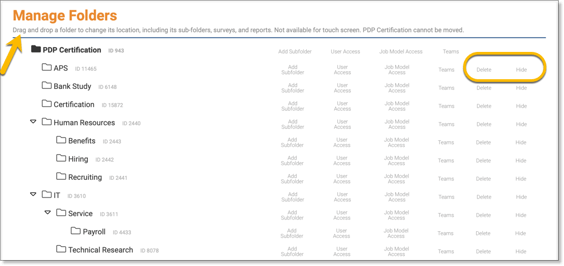Delete, Hide, and Drag-n-Drop Folders
by Brent W. Hubby, on Aug 2, 2020 7:15:00 AM
|
Users now have more flexibility in managing their folder structure. Users can delete, hide, or drag-n-drop one folder into another folder.
Do you have folders that are no longer used and need to be permanently deleted? Use the "Delete Folder" feature. If any users have access to the folder, or reports and surveys are saved to the folder being deleted, you will be prompted to do some clean up to make sure it does not negatively affect your account.
Do you have folders you would like to remove from the folder selection pulldowns? Use the "Hide" feature. Perhaps you have a consulting client that expressed that they won't be doing any more projects until next year; using the "Hide" feature simply removes them from cluttering up your folder pulldown list. When you want the folder visible again, simply click "Unhide."
Do you want to move one folder into another? Use the "Drag-N-Drop" feature—click and hold the folder to move and drag it on top of the folder to move it to and release. A message will prompt you to confirm your action.
Where to find: [UserName] > Manage Folders
|
|
|
Released August 1, 2020 | Ver. 4.1.12301.